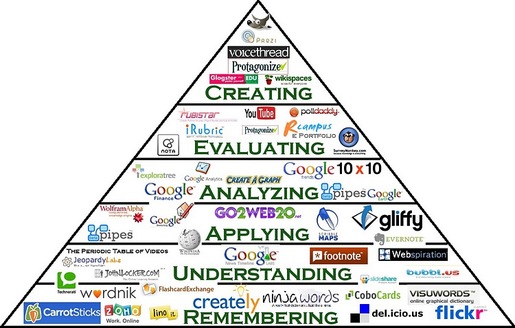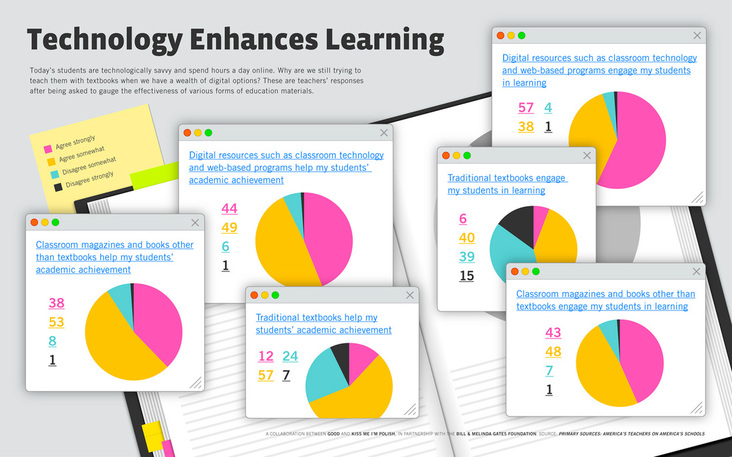Meaningful Ways to Integrate Technology into our Classroom

We’re constantly trying to think of meaningful ways to integrate technology into our classroom. We’re
doing some of these things in one form or another (i.e. class blogs
and student wikis), but we’re always trying to improve our practice. Here’s our wish list for things to experiment with over the next few years. Are you doing any of the following things in your classroom? What were your experiences? Would you do it again?1. Students use blogs to work through the writing process.
They write their drafts online within a protected environment, peers leave
comments to help them revise and edit, and when they are ready, they take the natural step of publishing content online to the real world. By publishing online, we can network with classrooms around the world.
2. Webcast and telecommunicate with a class on a different continent.
Imagine the thrill of getting feedback on your story from a student half-way around the world or seeing a class from a different continent. Blogging provides a platform for teachers in different classrooms in different schools that are working on the same unit at the same time to allow their students to interact with each other through peer feedback in the form of comments.
3. Students apply comprehension strategies when reading texts online.
Resources are always a limiting factor in the classroom. On-demand access to the internet in the classroom would open up a library of expository articles (i.e. wikipedia), graphic novels, sports facts, as well as other high-interest material. The internet offers a great hook and resource to help us close the gender gap. Students on IEP (with funding) can use tools like kurzweil to help them access texts.
4. Student collaboration through wikis.
Students create KWL charts on math, science, history/geography concepts on wikipages and as their understanding evolves, so does their wiki page. Group work allows for a truly digital collaboration environment. The history feature
allows a level of accountability because we can track who is contributing ideas.
5. Better communication with parents at home.
Parents can have a guest account so they can log in and see what their students have been doing/ learning. Both students and parents can see other examples of what excellence looks like.
6. Using laptops in class allows us to hook students with meaningful digital interactivity.
Instead of using clickers to have students “vote” an answer, students could use twitter to “tweet” a text message which is displayed live on the class data projector. ELL and ELD students could use google translate to get a quick translation of class materials.
7. A class set of laptops could be shared amongst different classrooms because they are mobile.
(Unlike a desktop computer which would have to stay in the “computer lab”.) It might work better to have a class set of wireless laptops because it creates possibilities for us as a division to work as a professional learning community (PLC), collaborate, and integrate technology into our practice.
8. Connecting a flat-screen television in the classroom to a computer so it becomes a message board. You could post homework and announcements on it. Student work can be flashed through as a presentation during nutrition breaks.
9. Using an ELMO document camera to completely eliminate the need for an overhead projector. Being able to take digital images to post homework and lessons online for students on the class homework page.
They write their drafts online within a protected environment, peers leave
comments to help them revise and edit, and when they are ready, they take the natural step of publishing content online to the real world. By publishing online, we can network with classrooms around the world.
2. Webcast and telecommunicate with a class on a different continent.
Imagine the thrill of getting feedback on your story from a student half-way around the world or seeing a class from a different continent. Blogging provides a platform for teachers in different classrooms in different schools that are working on the same unit at the same time to allow their students to interact with each other through peer feedback in the form of comments.
3. Students apply comprehension strategies when reading texts online.
Resources are always a limiting factor in the classroom. On-demand access to the internet in the classroom would open up a library of expository articles (i.e. wikipedia), graphic novels, sports facts, as well as other high-interest material. The internet offers a great hook and resource to help us close the gender gap. Students on IEP (with funding) can use tools like kurzweil to help them access texts.
4. Student collaboration through wikis.
Students create KWL charts on math, science, history/geography concepts on wikipages and as their understanding evolves, so does their wiki page. Group work allows for a truly digital collaboration environment. The history feature
allows a level of accountability because we can track who is contributing ideas.
5. Better communication with parents at home.
Parents can have a guest account so they can log in and see what their students have been doing/ learning. Both students and parents can see other examples of what excellence looks like.
6. Using laptops in class allows us to hook students with meaningful digital interactivity.
Instead of using clickers to have students “vote” an answer, students could use twitter to “tweet” a text message which is displayed live on the class data projector. ELL and ELD students could use google translate to get a quick translation of class materials.
7. A class set of laptops could be shared amongst different classrooms because they are mobile.
(Unlike a desktop computer which would have to stay in the “computer lab”.) It might work better to have a class set of wireless laptops because it creates possibilities for us as a division to work as a professional learning community (PLC), collaborate, and integrate technology into our practice.
8. Connecting a flat-screen television in the classroom to a computer so it becomes a message board. You could post homework and announcements on it. Student work can be flashed through as a presentation during nutrition breaks.
9. Using an ELMO document camera to completely eliminate the need for an overhead projector. Being able to take digital images to post homework and lessons online for students on the class homework page.
Triangle of Hierarchal Web Tools
Below you can find the ways in which technology can potentially be incorporated into the classroom along with the levels by which technology can develop.